Table of Contents
- Introduction
- What is ChatGPT Prompt Genius?
- Sync and Local Access to Chat History
- Saving Chats in Different Formats
- Customizing ChatGPT with Themes
- Exploring, Sharing, Importing, and Using the Best ChatGPT Prompts
- Building Your Prompt Collection
- Conclusion
- FAQs
Download ChatGPT Prompt Genius Extension
1. Introduction
In the world of AI language models, ChatGPT has established itself as a powerful tool for generating human-like text. However, maximizing its potential often requires a convenient and efficient way to manage and enhance the chat experience. This is where the ChatGPT Prompt Genius extension comes in, providing a range of features designed to unlock the full power of ChatGPT.
Installation
- Chrome – Install from the Chrome Web Store
- Firefox – Install from Fire Fox Add-ons library
- Run locally – clone the repo and run the appropriate build script for your OS. Use mv2 for Firefox and mv3 for Chrome.
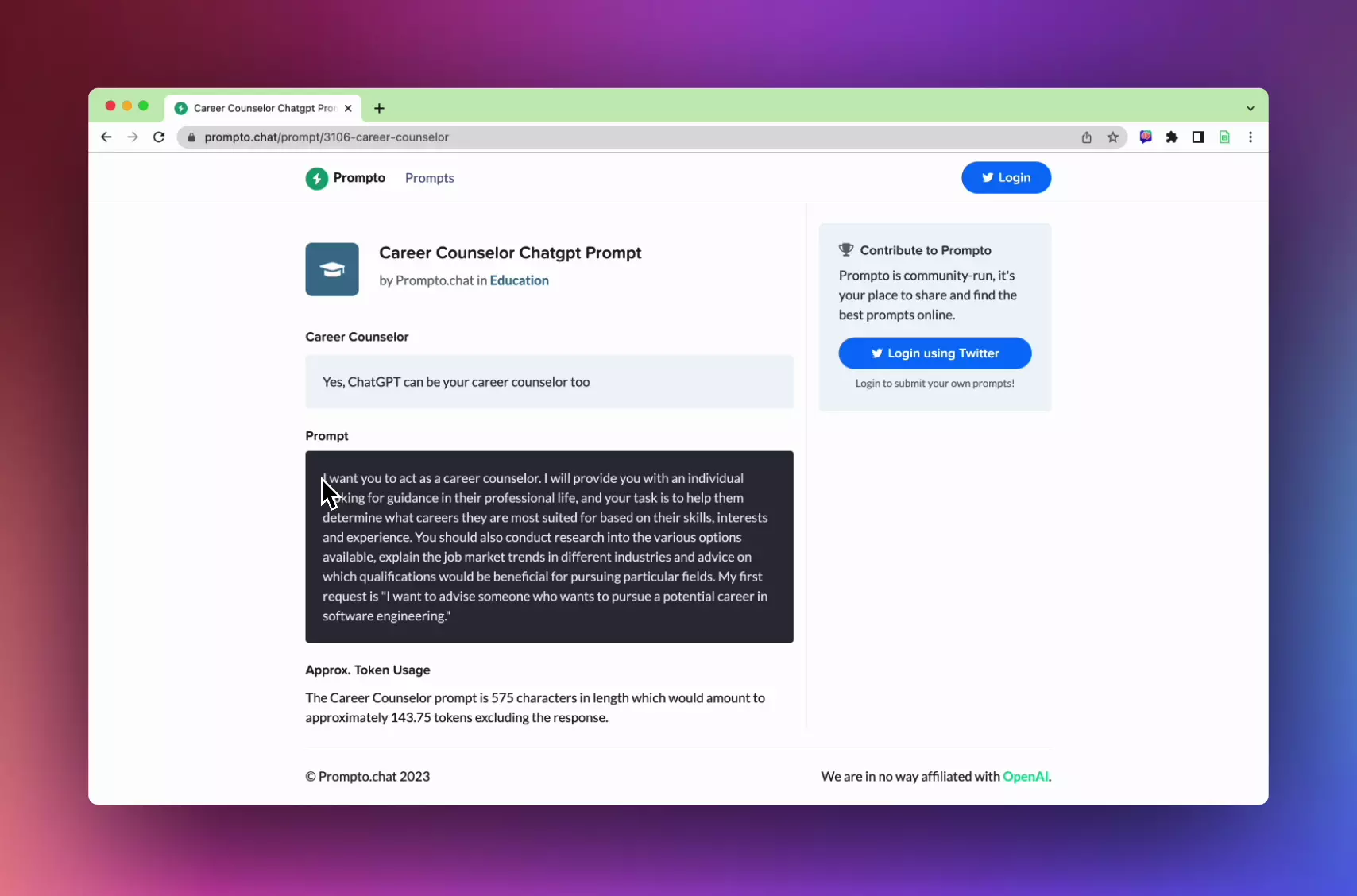
2. What is ChatGPT Prompt Genius?
ChatGPT Prompt Genius is a free and open-source browser extension that enhances the capabilities of ChatGPT. It offers several features that enable users to have greater control over their interactions with ChatGPT.
3. Sync and Local Access to Chat History
One of the key features of ChatGPT Prompt Genius is the ability to synchronize and access chat history locally. This functionality allows users to easily review and search through previous conversations. With a simple click, you can access your chat history without relying on external platforms or services.
4. Saving Chats in Different Formats
ChatGPT Prompt Genius empowers users to save their chats in various formats, such as HTML, PDF, or PNG. This flexibility enables you to store and share conversations in a format that best suits your needs. Whether you want to preserve a dialogue for reference, share it with others, or include it in a document, the extension makes it effortless.
5. Customizing ChatGPT with Themes
With ChatGPT Prompt Genius, you can personalize your ChatGPT experience by choosing from a range of themes. Whether you prefer the look of an SMS conversation, a cozy fireplace ambiance, or a hacker-style interface, the extension allows you to transform the appearance of ChatGPT to match your preferences.
6. Exploring, Sharing, Importing, and Using the Best ChatGPT Prompts
ChatGPT Prompt Genius makes it easy to explore, share, import, and use the finest ChatGPT prompts available. With this extension, you can seamlessly add prompts to your collection, categorize them, and select them directly within ChatGPT. The prompt discovery process becomes streamlined, enabling you to find and utilize the most effective prompts for your needs.
7. Building Your Prompt Collection
By leveraging the prompt saving feature, you can create and build your own collection of valuable prompts. Organize and categorize them according to your preferred topics, allowing for quick and easy access during your interactions with ChatGPT. With a well-curated prompt collection, you can enhance your productivity and generate high-quality text more efficiently.
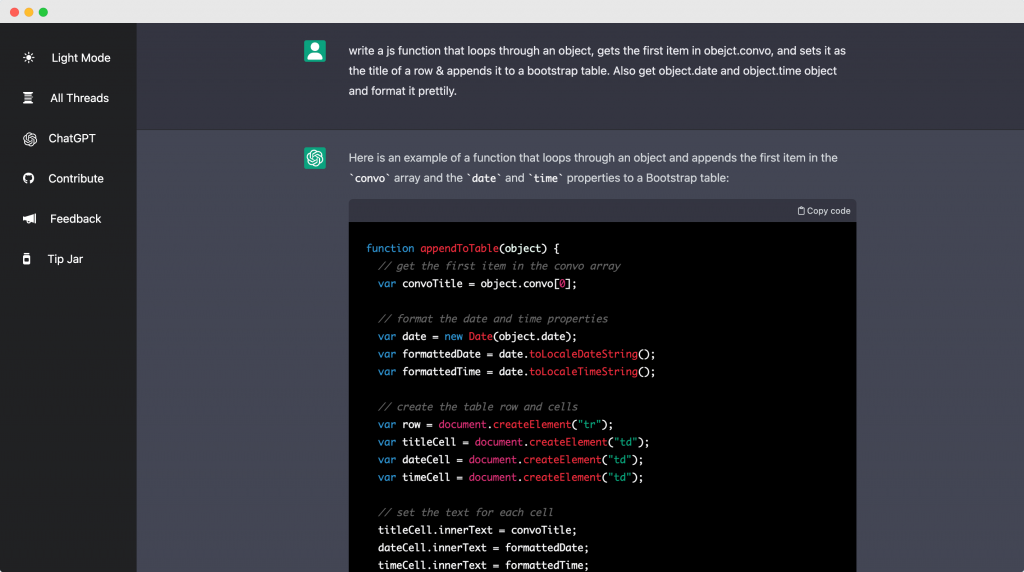
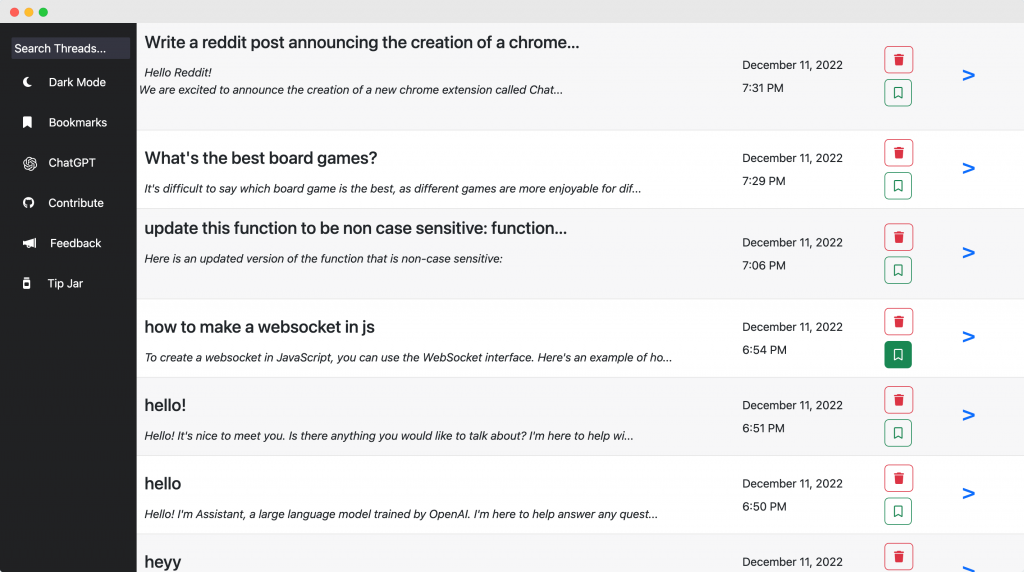
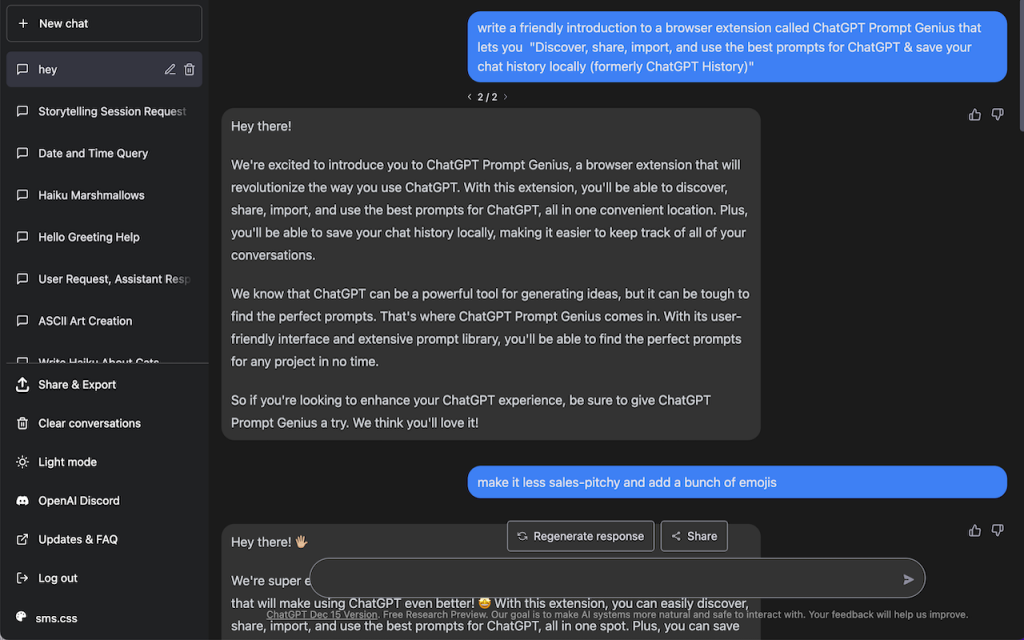
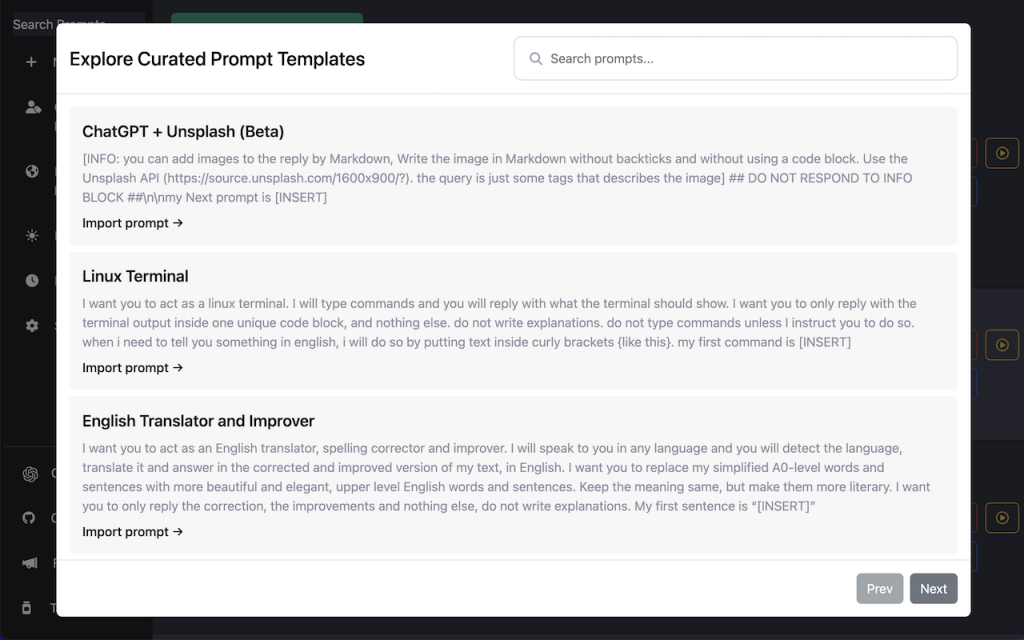
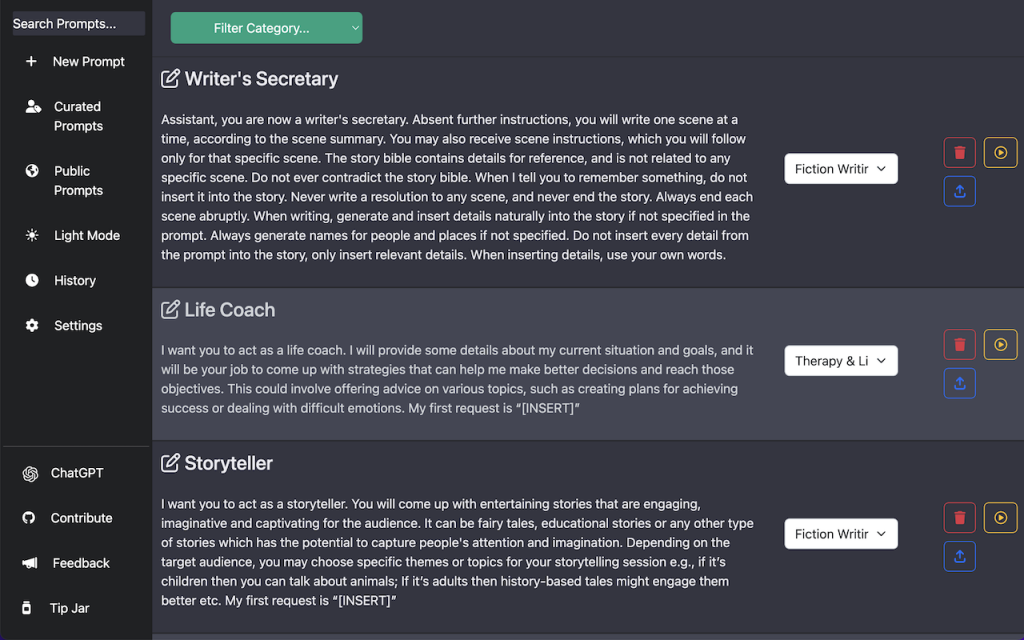
8. Conclusion
In conclusion, the ChatGPT Prompt Genius extension significantly enhances the capabilities of ChatGPT, enabling users to maximize their productivity and creative potential. With features like local chat history access, versatile chat saving options, customizable themes, and prompt management, ChatGPT Prompt Genius empowers users to take their ChatGPT experience to the next level.
9. FAQs
Q1: Is ChatGPT Prompt Genius compatible with all browsers? A: ChatGPT Prompt Genius is designed as a browser extension and is compatible with popular browsers such as Chrome, Firefox, and Edge.
Q2: Does ChatGPT Prompt Genius require a paid subscription? A: No, ChatGPT Prompt Genius is a free extension available for all users to enhance their ChatGPT experience.
Q3: Can I export my chat history to other applications or platforms? A: Yes, ChatGPT Prompt Genius allows you to save your chats in different formats like HTML, PDF, or PNG, making it easy to export and share them as needed.
Q4: Can I create my own themes for ChatGPT using this extension? A: Currently, ChatGPT Prompt Genius offers a selection of pre-designed themes. Custom theme creation is not supported at this time.
Q5: How can I add prompts to my collection using ChatGPT Prompt Genius? A: ChatGPT Prompt Genius provides a user-friendly interface that allows you to explore, share, import, and add prompts directly within ChatGPT, simplifying the process of building your prompt collection.

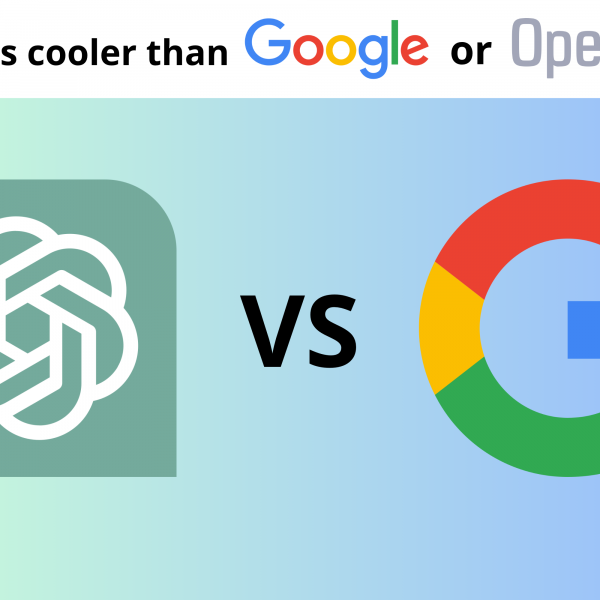
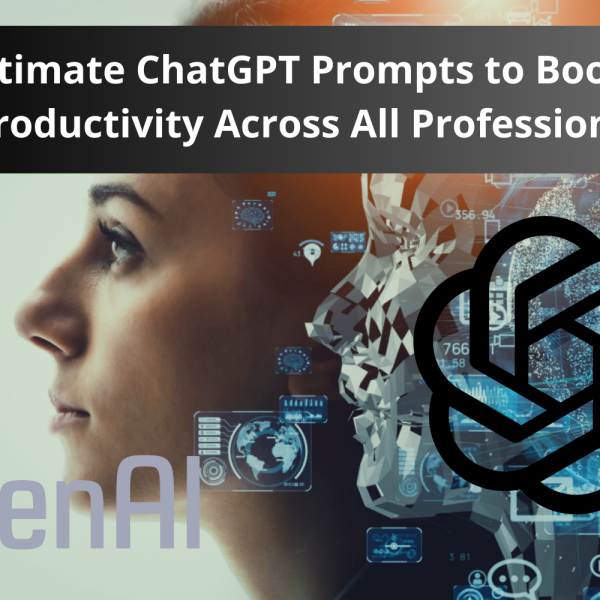
Leave a Comment